Today we’ll be going over the steps necessary to successfully buying a smartphone on Craigslist, while avoiding buying something like this:
The process for securely buying a smartphone in Craigslist can be divided into three main sections.
1. Discovery
The first step in buying anything on Craigslist is to find a good candidate-we can’t spend all day visiting everyone selling an iPhone 5, so lets narrow down our choices. In order to maximize relevant results and minimize false positives, be as specific as possible without adding more search terms than necessary:
Remember to search in “title only” (avoid keyword spamming), require images (higher listing quality), filter “by-owner” (filters out unwanted web adverts), and last but not least, set a realistic minimum price-this will filter out traders, buying offers, and repair services.
Remember, if the price is too good to be true, it probably is… a crazy person that is going to try and scam you. Refer to the price report from Movaluate so that you know the fair market price range. When you find a listing with a fair price, coherent English and clear pictures that match the description, you can initiate contact.
2. Contact
Depending on seller preference, you can contact them via email or telephone. I usually stick with email first so that I can perform a casual background check on the seller-more on that in a minute. To reply via email, hit the “Reply to this post” box and select one of the options from the drop-down menu:
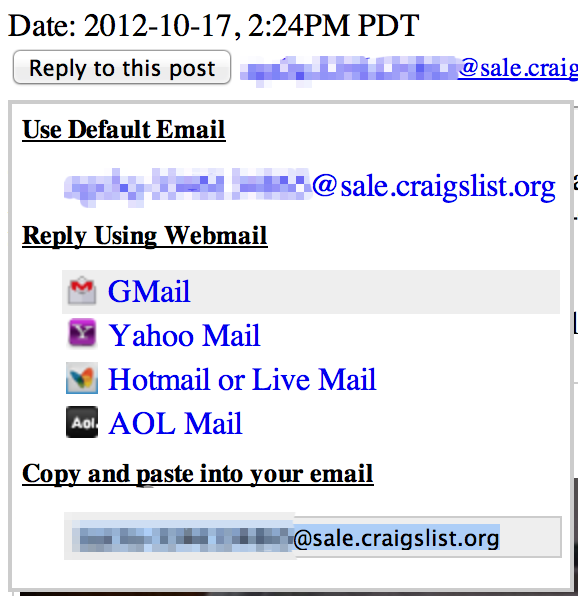
If the listing has satisfied your curiosity regarding:
- Device details: carrier, storage size, color, accessories etc.
- Precise condition: like new, some wear, chips, cracks, etc.
- Purpose of sale
- Location
Message the seller asking when and where it would be convenient to meet; I would recommend meeting in a Starbucks around lunch-low risk of theft and free WiFi for device testing. Also, if they aren’t clear on any of the above details, now would be a good time to ask as well.
Regarding the ‘background checks,’ reputable sellers will maintain transparency by using a primary email account, which can typically Googled with quotes to reveal their true identity through connected social accounts such as Twitter, Google Plus or Facebook. Even if there aren’t any social networking results, legitimate emails will often times be used in forums or other accounts. Beware of emails that don’t result in any matches at all-this is likely a throwaway account, which is a red flag for potential scammers.
Like I mention in our Craigslist Selling Guide, be sure to be prompt about communication-do not waste the seller’s time. Keep in mind there could be a dozen other potential buyers vying for the seller’s attention, so its important to be diligent and attentive so the seller knows you mean business.
Once you have agreed upon a price and established a time and place to meet, we can move onto the final phase of the transaction.
3. Exchange
Bring the exact amount of cash. Be on time. You should know how to find each other-either call or describe what colors you will be wearing. Once you have sat down with the seller, ask to examine the device. Make sure you verify the described condition as well as the functionality:
- Carefully examine the display and housing making sure it matches the description
- Make sure test the phone’s camera, mic, headphone jack, WiFi, cellular (bring a compatible SIM card)
Take your time to make sure you have fully tested the phone and are happy with its condition. If you can muster up the courage, start up some small talk regarding their experience with the device and why they decided to sell it. If you start noticing any fishy behavior or suspect that they are hiding information (phone is stolen or has issues), keep asking questions. If you feel unsure about the sale, apologize for taking the seller’s time but explain that the phone doesn’t match the description and you will have to pass-better safe than sorry.
If the phone checks out, count out the cash for your seller (keeping the phone in view) and ask him or her if they are satisfied with the amount; if so, make the exchange.
Congratulations on your new, used phone! You just saved a phone from a lonely retirement in a desk, or worse a landfill, and saved yourself some money in the process. Viva La Smartphone!
Additional Notes:
If you are buying a CDMA device, we recommend making sure that the ESN is clean and ready for registration. You can use an online ESN validation tool, or choose to make the exchange at an official carrier store.
For phones that are sealed in their original box, ask before you meet if you can open the package before handing over the cash. You’d be surprised to find out how easy it is to replace a phone with a piece of tile, and then shrink wrap the box.

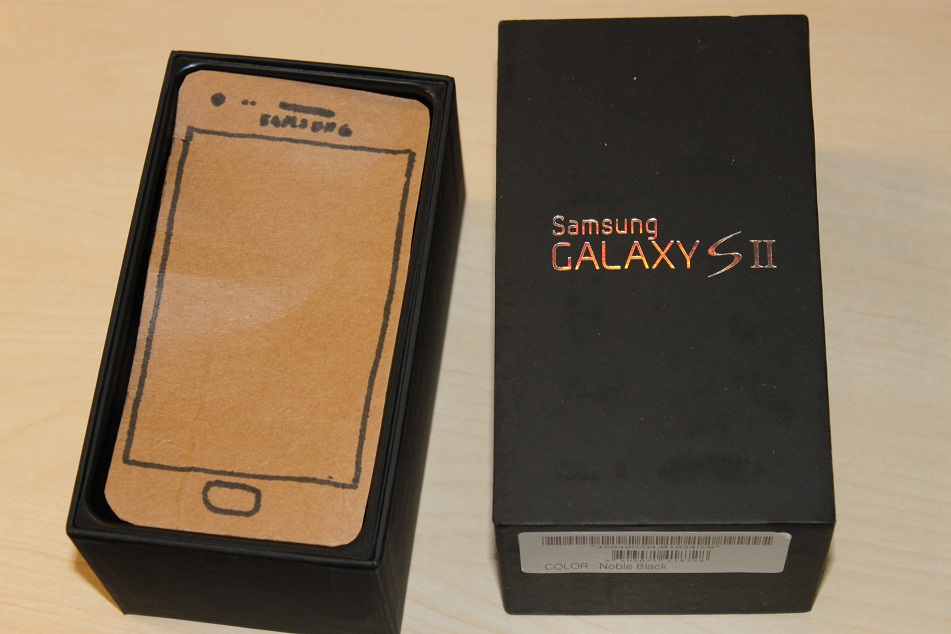
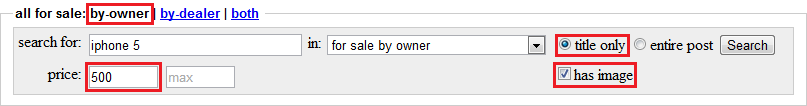
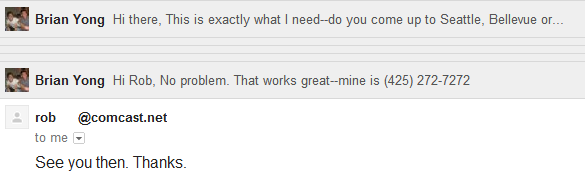
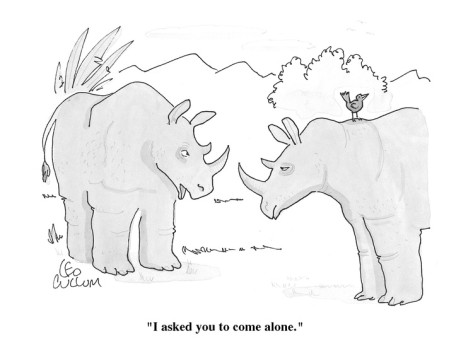

Pingback: Used Smartphone Price Guideline | Buy & Sell
Pingback: iPhone 5 Sales Behavior on the Second-Hand Market